Migrating a Job Board - Key Considerations and SEO Risks
One common topic in my advisory work with job boards is when clients want to migrate from one job board platform to another. In this article, I will discuss the most critical issues before migration. This post will focus on SEO and data migration, the puzzle's most vital and high-risk pieces.
Job board software platforms, often Saas (or PaaS), play a pivotal role in recruitment. They enable organizations to create and manage websites where employers can post job listings and job seekers can find employment opportunities. These platforms, with their array of features, streamline the recruitment process by connecting employers with potential candidates more efficiently and effectively.
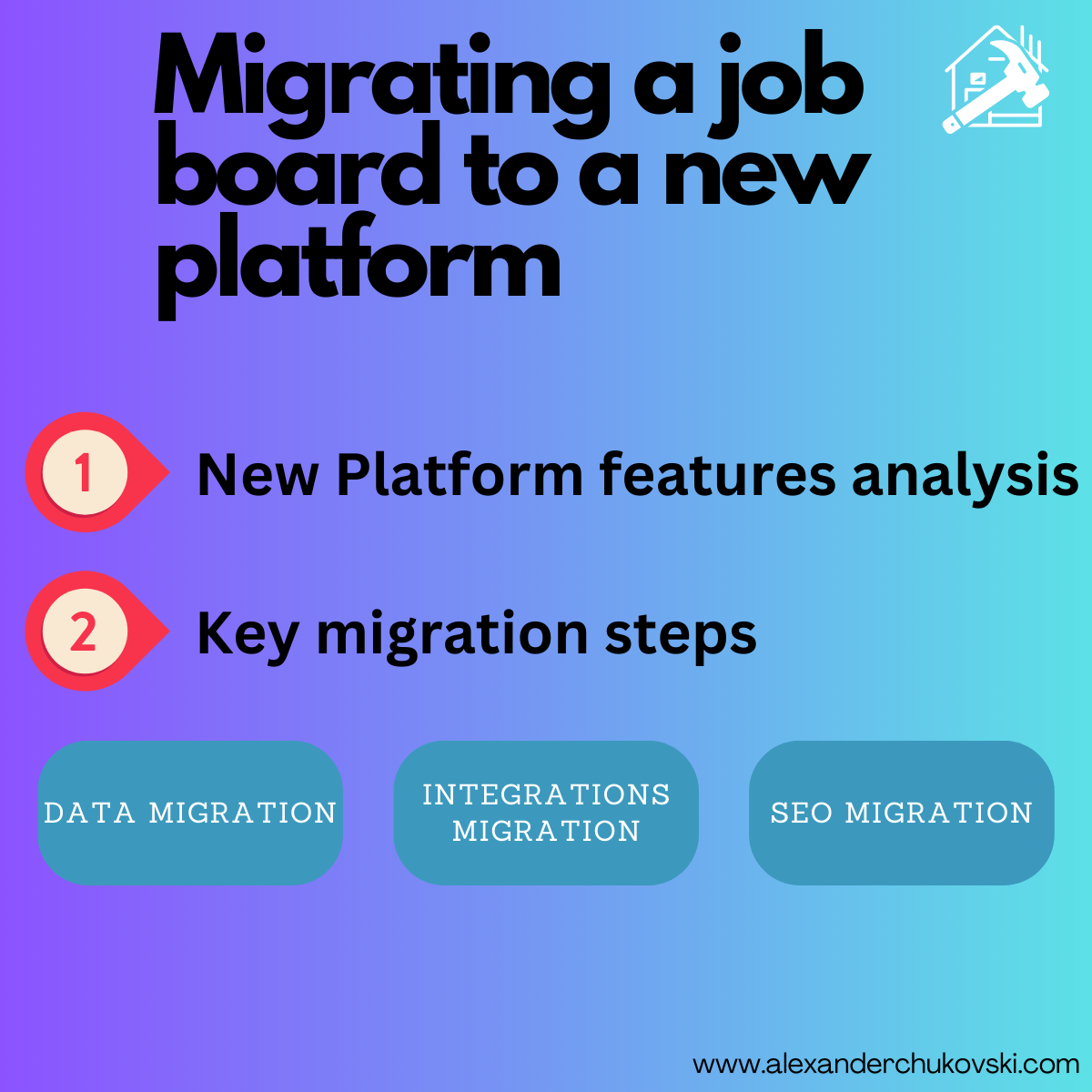
Before you start your job board platform migration
Ensure that your new platform meets all your feature requirements before embarking on your job board migration. This seemingly straightforward step can be surprisingly complex and is crucial to the migration process.
Here is a list of the basic features I would expect a job board provider to support:
- Imports of jobs via XML / JSON
- Export of jobs
- API Access
- Email alerts
- Customizable job alert captures
- Possibility to implement CRM tools like ConvertKit and Mailchimp
- Google Jobs API Integration
- Custom taxonomy that can be SEO-customized (title, description)
- Custom fields for jobs, candidates and employer data models
- Upsells for products
- CV / Profile Database
- Search result pages and job ad pages performed with a score of 80%+ in the mobile lighthouse test
- Basic scraping functionality for ATS platforms
- Multi-tier account setup (admin, editor, etc)
- Employer profiles with a basic CRM
- Apply-management tool for Employers
- Email apply & click-out apply
- Essential integration with Kombo or Merge for apply delivery to ATS
- Analytics and reporting – at a minimum, you need job views, applies (by type), sortable by day, week, month and year
This list is not exhaustive and covers some of the basics.
Based on your business model and operations, you might need additional features. The best way to approach this problem is to create an entire value chain of your business, starting from where you get jobs and finishing with how you get candidates. Think about every step between and write down the requirements you have right now.
Once you have a comprehensive list of your feature requirements, the next step is to sign up for a trial account with the platform you're considering. This will allow you to test how each feature is implemented, ensuring the new platform meets your needs.
Do more than just take the features page on the job board platform provider's website as a straight truth. Different providers have different understandings of how certain features should work. Test them.
Key Job Board Migration Steps
When you are ready to migrate, you must cover plenty of steps. In this post, I want to focus on the three most essential migrations:
- Data migration
- Integrations migration
- SEO Migration
Yes, you also have to think about plenty of other topics—migrating your blog, payment plans and products, and email alerts—but the steps above are the most complex and carry the highest risk.
Job Board Data Migration
As a job board, you have four main data models:
- Jobs
- Candidate profiles
- Candidate job alerts
- Employers
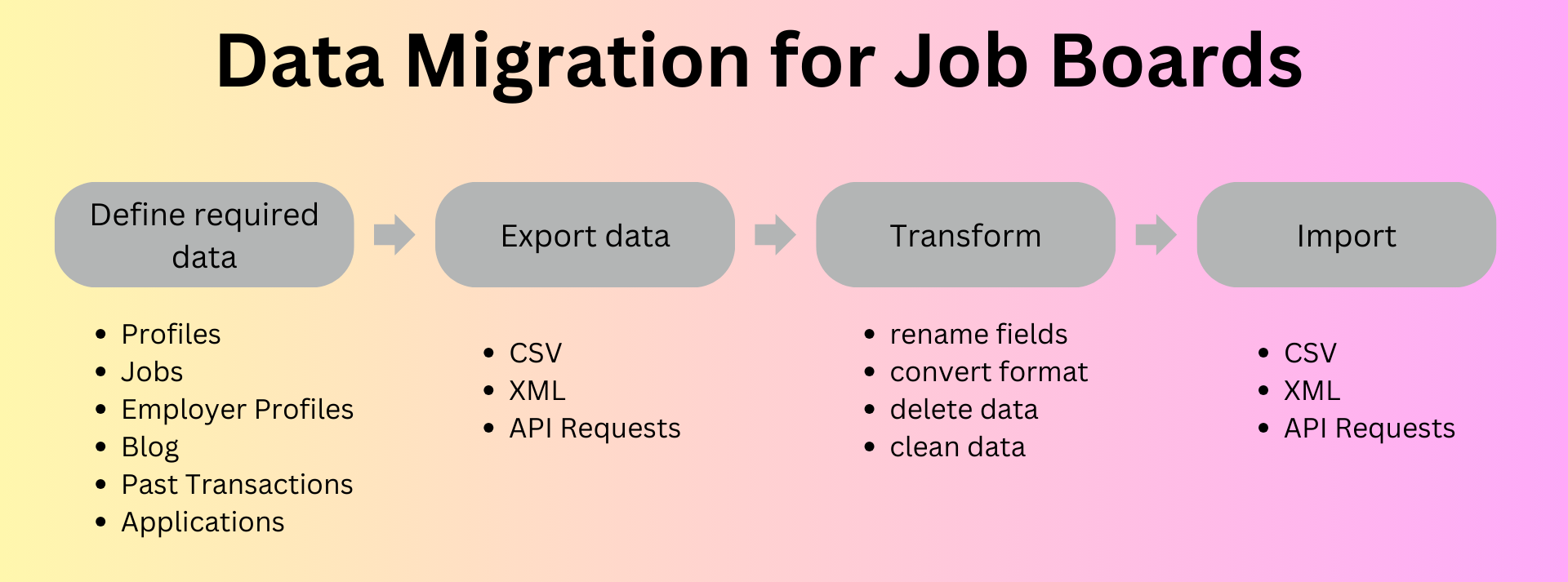
Depending on your business model, you might also have applications and blogs.
The good news is that this step should be manageable with enough preparation. Do not get me wrong – I am not saying easy, but manageable. There is still a lot of work to be done.
The trick is to map the data format from your existing data models to the data models of your future platform.
Most job board platforms will support some form of default CSV-based data import. So, you have to export your data, clean it, transform it in the CSV schema the new platform supports and import it.
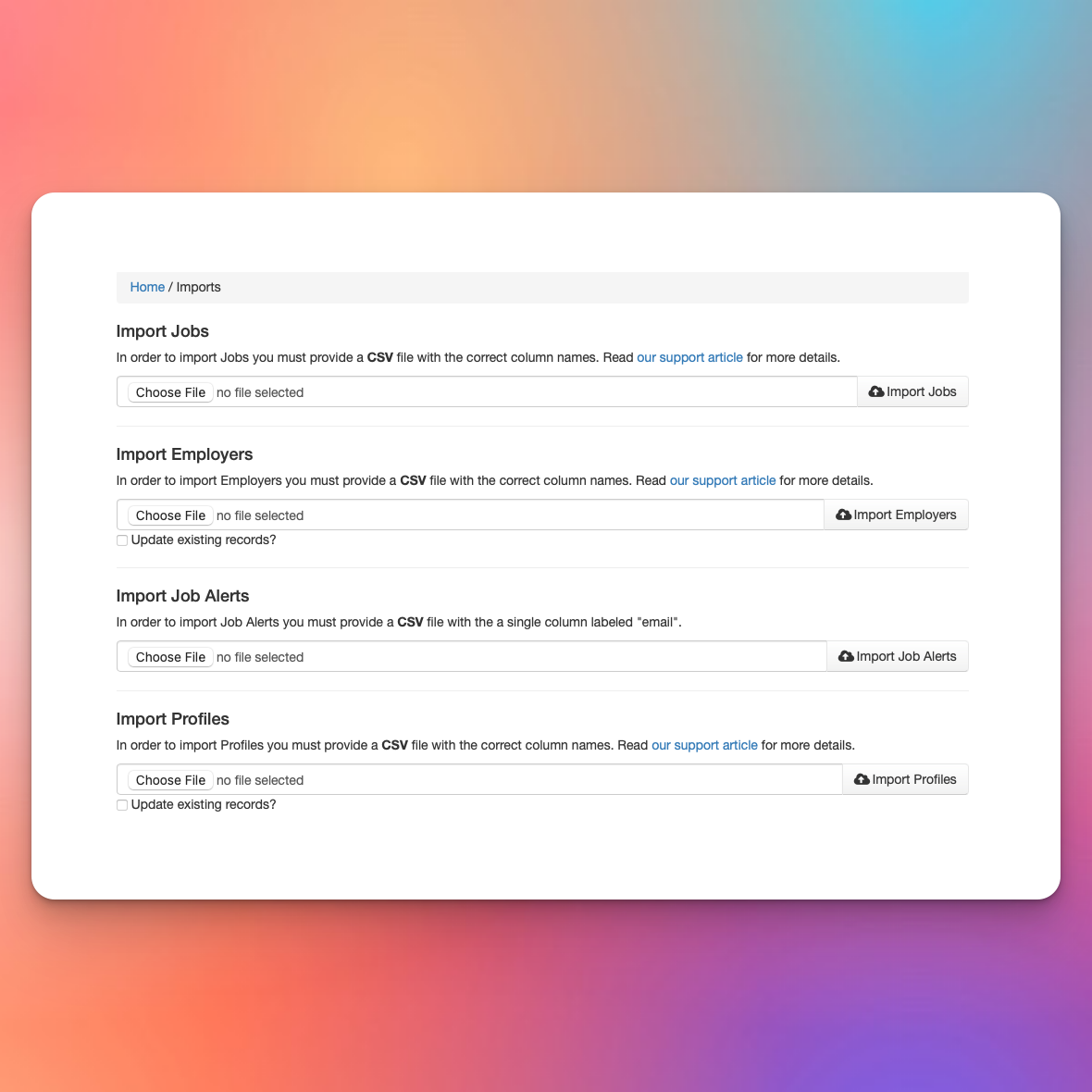
In most cases, this will be pretty straightforward – you might have to rename “job_title” in “job title” or just “title,” but there might be some pitfalls. For example, one job board platform might export your job descriptions without any formatting, as plain text. After the import, all jobs will look like a huge text block. Another example would be some export limits – a platform might limit your data export to a certain number of rows or will not export large fields. There are tricks around this, depending on which platform you use.
Your job board's XML export function can also be quite helpful for data migration, but this depends on the new platform's job import function.
Another thing to consider is the API. If your new platform has an API, you can create simple scripts and Zapier integrations to post the data programmatically.
At this stage, I would consider if you want to keep ALL old data. Profiles that have not been updated for three years? Jobs that were posted five years ago? Do you need this?
Remember also to check any data migration related to payments and orders.
Existing Integrations Migration
What I mean by integrations is mostly anything related to importing and exporting jobs.
Every job board exports and imports jobs; this is part of the core of the business.
However, if you have to migrate job imports, there are a bunch of things to consider:
- Does the new platform support the size of the feeds you work with
- What is the limit of feeds you can create in your plan
- Support for XML, JSON and API
- How often do you need the imports to be updated (most platforms today stick to once per day)
- How will the job tagging work (assigning categories and occupations)
You will also have to recreate the import logic, so document any custom logic you have built over the years.
Exporting jobs is also an essential topic for job boards. You have to ensure that the new export function of the job board provider will be able to satisfy all your requirements. Again, at a minimum, I would consider:
- Update frequency
- Limits for the number of jobs in a feed but also the number of feeds
- Support for both XML and JSON
- Are field names customizable
- Which fields can be exported is essential for custom fields you have created internally.
Job Board SEO Migration
SEO migration for a job board is crucial because it ensures the site maintains its search engine rankings, traffic, and user engagement while transitioning to a new platform. Job boards rely heavily on organic search traffic to attract job seekers and employers. Any SEO disruption can significantly drop visibility, application rates, and revenue.
Proper SEO migration involves preserving URL structures, content, backlinks, and technical SEO elements to prevent loss of search engine equity and ensure a seamless user experience.
I suggest crawling the site with Screaming Frog and using the Google Search Console export. This will give you a list of all existing URLs cross-referenced with the traffic they deliver. You can then outline the patterns in your URLs and use this as a reference for the migration.
At an absolute minimum, you have to consider the following:
Taxonomy structure and site structure
Your taxonomy – occupations, categories, contract, seniority and any other metadata you have on jobs define your site structure. Every job board platform handles the taxonomy and the result search result pages differently! This is the most essential part of the SEO migration and the one with the highest risk.
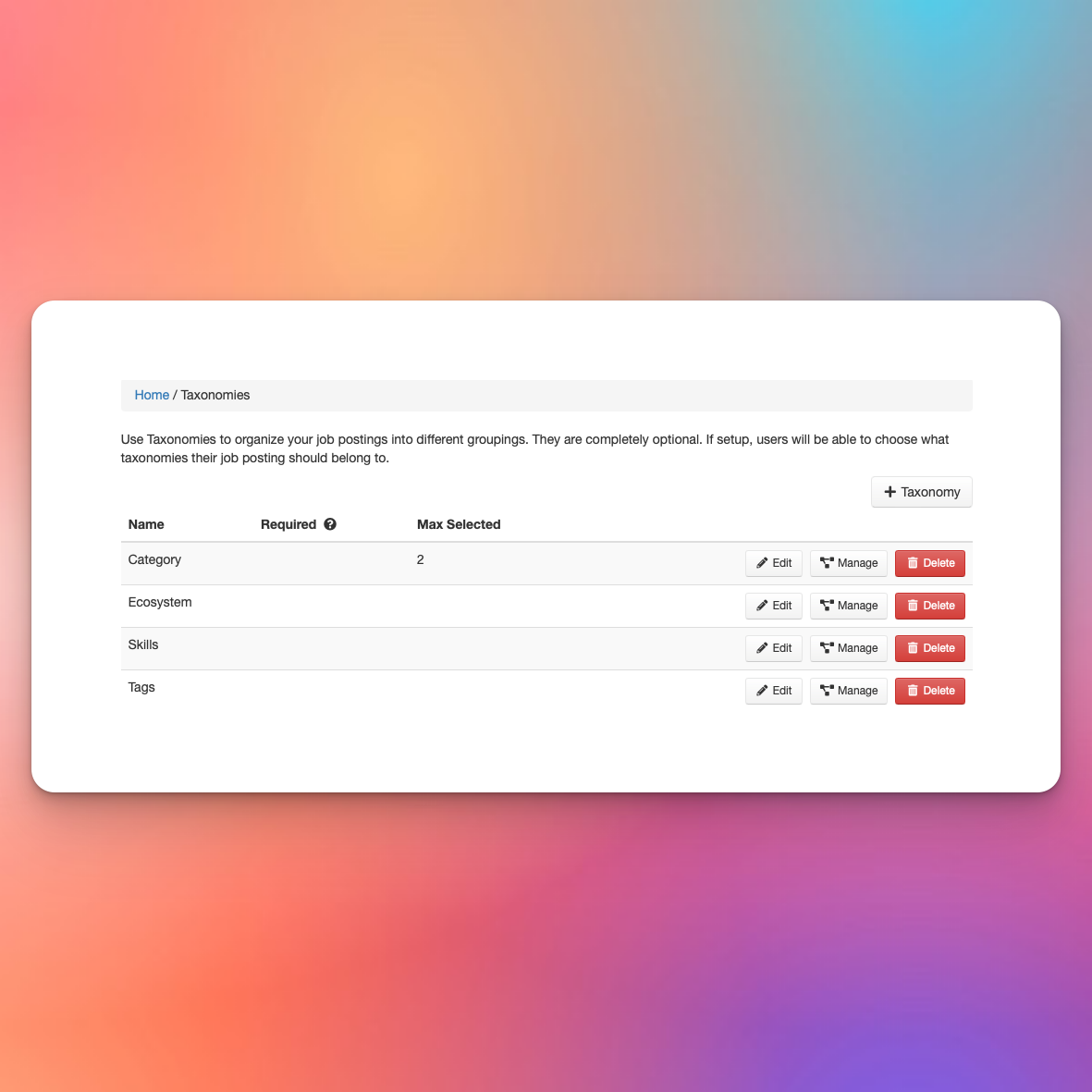
The main risk is if your new job board platform provider cannot recreate certain search result pages from your existing taxonomy. Not doing so will reduce your organic traffic immediately because you will not have pages to serve when a user enters a query you used to rank for.
Let’s look at an example.
Say I have a two-layer taxonomy with a high-level category called “Supply Chain Management” and a second-level occupation called “Logistics Manager.”
Your existing job board creates both search result pages:
Domain.com/jobs/logistics-manager
Domain.com/jobs/supply-chain-management
If you migrate to a platform that does not support a two-level taxonomy, you will be left out with this page only:
Domain.com/jobs/supply-chain-management
Extending the example above, different platforms have different flexibility on how many taxonomies you can create. Some platforms only allow you to create one taxonomy list. This can be a risk factor for your SEO because, in the work case, your search result pages will not be recreated, resulting in a 404.
Url structure
Similarly, continuing on the example above, some platforms will use this type of URL structure:
Domain.com/jobs/term-location
Others will use a different one, like this:
Domain.com/jobs/location/term
You must consider this before the migration and likely have to create some redirects.
Your existing jobs also have URLs. Most job board platforms will limit the length of job ad page URLs or use IDs. This means that even if you migrate your job inventory, your new URLs will most likely not map to each other.
Search pages
Search pages are the bread and butter of your SEO strategy as a job board. Search result pages map directly to the search activity of the user, and once you start ranking, Google will send job seekers to your pages, and they will begin clicking jobs.
Therefore, it is essential that you have full control over the SEO part of every search result landing page.
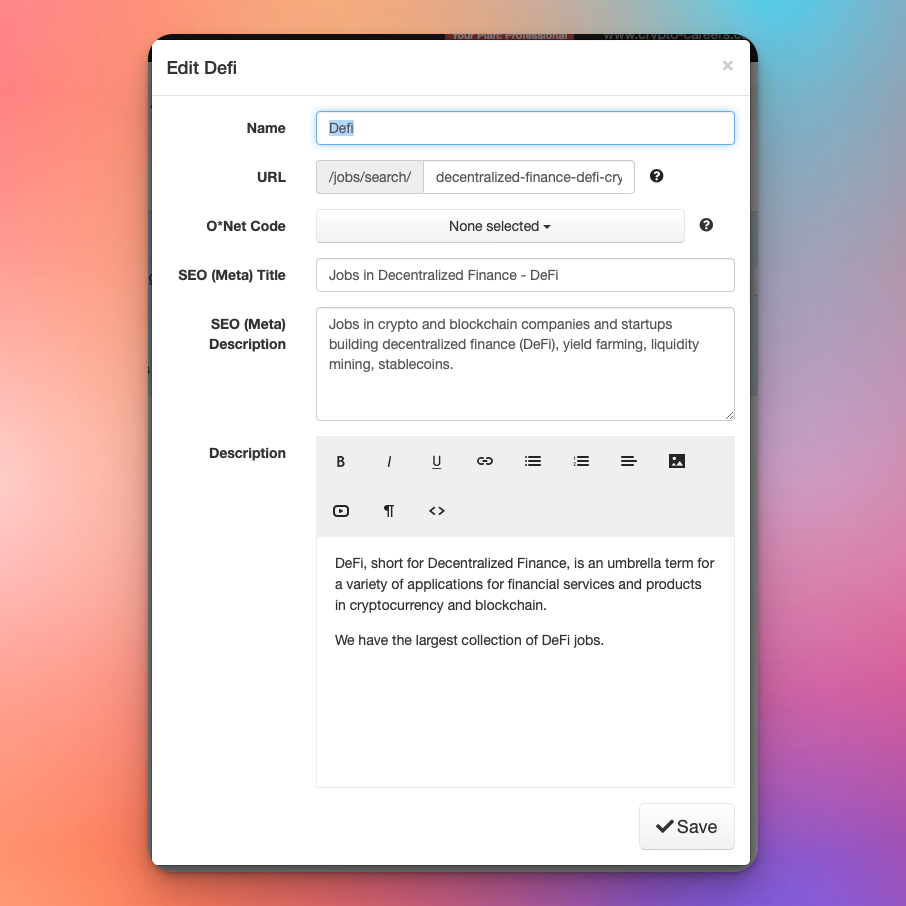
In this screenshot, I have picked an example from a platform that is giving me full control over all SEO-relevant data points:
- Meta title
- Meta description
- H1
- Description
These four fields are essential to creating well-performing search result landing pages. Your new platform should be able to support the meta title and meta description fields at a minimum.
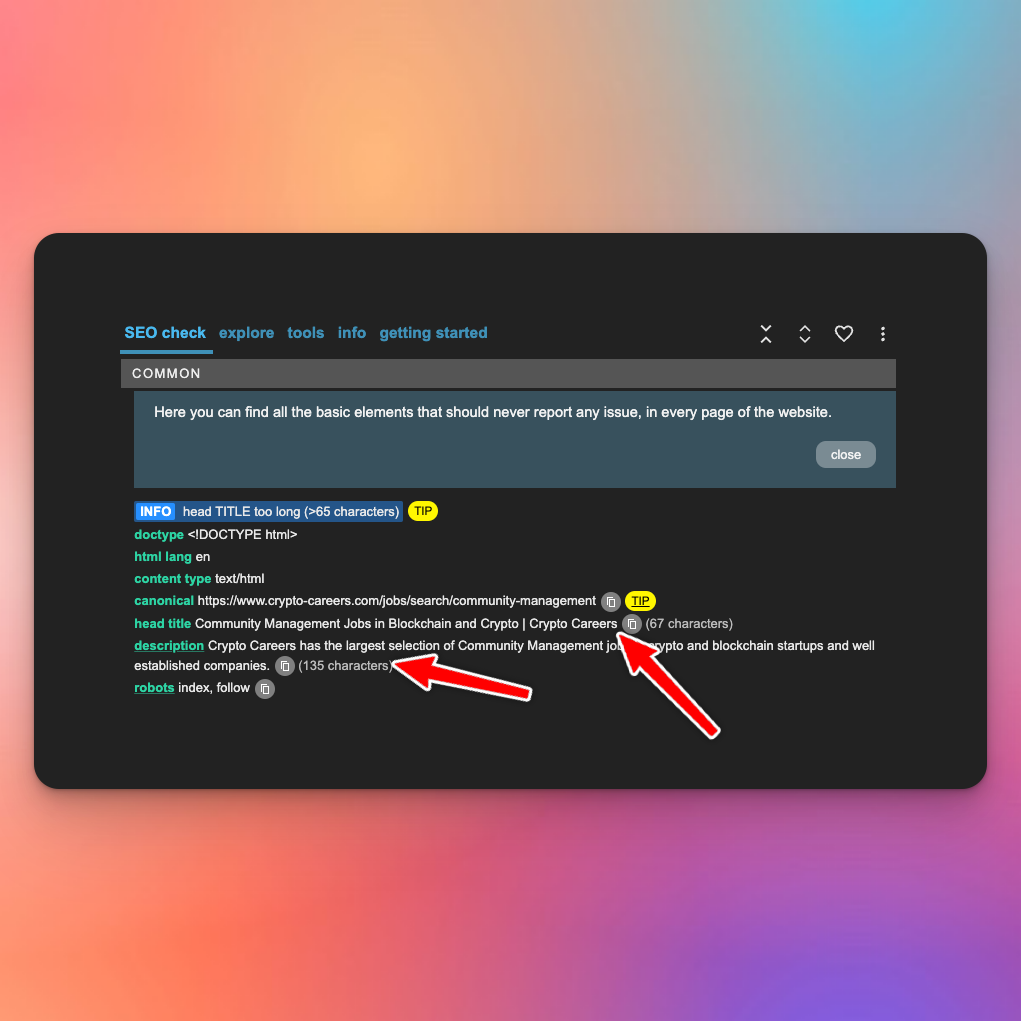
You must also consider how you will migrate the data from the old to the new platform. Since these pages cannot usually be accessed via API, you are most likely looking at a manual migration.
Backlinks
When you move to a new platform, you can lose your backlinks if the URL structure changes. The way to solve this is to either make sure that there are no changes to the URLs after the migration or you have to redirect to the new URLs.
I am not a massive fan of redirects because every redirect reduces link equity. Additionally, the less advanced job board platform providers will likely charge you additional for these redirects.
Be smart here and avoid URL structure changes.
Static Content
Of course, blog posts, employer posts, and any other static content must be migrated to the new platform.
Additionally, as mentioned, check the page speed tests for clients of the platform you aim to migrate to. You want to check the speed of their search result landing pages and job ad detail pages.
By carefully managing SEO during the migration, a job board can maintain its competitive edge and continue to attract quality traffic without interruption.
Conclusion – Job Board Migrations
In this article, I have explored the key considerations and potential SEO risks of migrating your job board platform. The way to a successful transition is to ensure the new platform aligns seamlessly with your operational needs and feature requirements. A thorough understanding and documentation of feature compatibility, such as data imports/exports, API access, CRM tools, and SEO customization, are crucial.
When planning the migration, three primary areas require meticulous attention:
1. Data Migration: This involves the careful mapping and transformation of current data (jobs, candidate profiles, alerts, and employer data) to the new platform's format. This step, while complex, is manageable with detailed preparation and could involve decisions about purging outdated information.
2. Integrations Migration: Critical for seamless functionality, this step ensures that the new platform can handle the current job feeds and integrations without disrupting the operational flow. It requires detailed documentation of existing custom logic and a clear understanding of the new platform's capabilities regarding job import and export functions.
3. SEO Migration: Perhaps the most crucial due to its direct impact on traffic and engagement, SEO migration necessitates maintaining URL structures, search pages, metadata, and backlinks to preserve search rankings. A comprehensive audit of current SEO standings, such as through tools like Screaming Frog and Google Search Console, will guide the replication or adaptation of SEO elements in the new platform.
Finally, while managing these technical aspects, it is essential to ensure the new platform performs well in real-world scenarios, such as mobile responsiveness and page load speeds, which directly affect user experience and engagement.
By addressing these areas comprehensively BEFORE the migration, you can ensure a smooth transition to a new job board platform, minimizing risks and disruptions.
Are you looking for help with your job board migration? Use the contact form or send me a direct message on LinkedIn.