Making it hard for people to unsubscribe is hurting your job board.
Sometimes, the truth is hard to swallow because it sounds logical, but it is still against the grain.
Making it hard for job seekers to unsubscribe from your emails is not helping your job alert KPIs; it hurts them.

Earlier this week, I shared a blog post doing a deep dive into the new email delivery policies being implemented by Google and Yahoo starting today and the impact on job alerts. I highly recommend reading this to get more context:
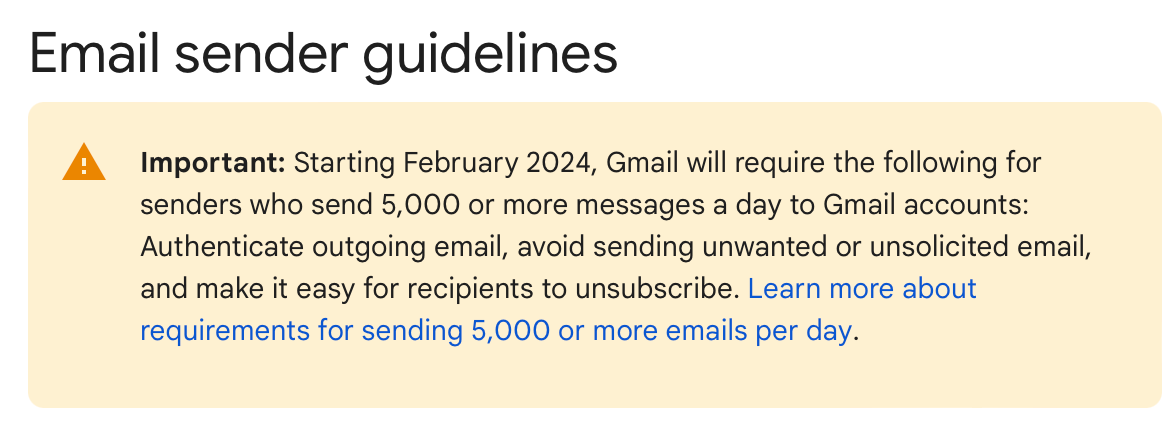
A few marketing leads from the industry reached out, and they were concerned because they assumed that making it easy for job seekers to unsubscribe from job alerts would hurt their business.
Digging a bit deeper, I found one common thing – there is a management dashboard with the number of active subscribers.
Active subscribers is an awful KPI for managing job alert performance
Yes, you heard me right. This is the worst metric to measure your job alert performance. Some dashboards also have an open rate, but this is not enough.
These dashboards need the deliverability rate and complaint rate of the email campaigns. The deliverability rate is calculated as the number of emails delivered in the mailbox divided by the number of emails sent.
Making it hard for people to unsubscribe from your email alerts when they are not interested anymore will always lead to two possible scenarios – people will delete your email, or, most commonly, they will mark it as spam in their client.

Spam reports are called „complaints“ in the email marketing industry. Every sender out there is measuring your reputation based on two variables – hard bounces and complaints. Although hard bounces are also significant, I will focus on the complaint rate here.
An email complaint occurs when recipients report not wanting to receive an email. They might have clicked the "Report spam" button in their email client, complained to their email provider, notified your email provider directly, or used some other method.
A higher complaint rate means your email will not be delivered or, even worse, not sent. AWS SES is stringent here – once you reach a 0.1% complaint rate, they will put your account under review. If you hit 0.5%, they will pause your account and you cannot send any email.

Google has quoted simple numbers for Gmail subscribers in their Sender Guidelines :

So, how does the complaint rate impact your campaigns?
Let‘s look at a simple calculation:
You send emails to 100K subs per day. You have a deliverability rate of 80% because you make it hard for people to unsubscribe, and your complaint rate is relatively high, hurting your reputation with ISPs. Only 80K people receive your emails. Your open rate is 30%, so only 24K people will open your emails anyway.
In another example, you let people unsubscribe easily. You don‘t have 100K subscribers, but only 90K. Your deliverability rate is 99%, and you rarely receive spam complaints. You deliver 89000 emails with a 35% open rate because your messages don‘t land in spam, and ISPs love you. You send fewer emails, but 31K people opened your emails. (30% more).

This is a real example from a project I was involved in, with the significant difference that the sending was close to 1,5 million/day. The statistics were the same, though. Increasing the deliverability rate at this rate of sending by just 1% increases the amount of emails in your subscribers' mailbox by 15000. With an average unique click rate of 1.5%, this comes to 225 clicks more.
What is also important to consider here is that you also pay for emails that are not delivered. So, with a deliverability rate of 80%, sending 45 million emails/month, you pay for 9 million emails extra. Depending on your email provider, that could cost you anything between $2-8K

How to implement easy unsubscribe policies
There are generally two ways to implement this:
- Do a one-click unsubscribe with a link in the email
- Implement one-click unsubscribe according to RFC 8058
These might sound similar, but they are very different.
However, if you were to follow the best practices for bulk senders by Google and Yahoo, the second option is the only way to go.
Doing this is quite simple. You need to add the proper headers and build an API, capable of receiving unsubscribe requests.
Step 1: Include one-click unsubscribe headers:
- List-Unsubscribe-Post:
List-Unsubscribe=One-Click - List-Unsubscribe:
<https://solarmora.com/unsubscribe/example>
Step 2: Setup the API to receive unsubscribe requests:
When a subscriber clicks on the unsubscribe option, you will receive a post request:
POST /unsubscribe/example HTTP/1.1
Host: domain.com
Content-Type: application/x-www-form-urlencoded
Content-Length: 26
List-Unsubscribe=One-Click
Of course, in the example above, you must ensure that the list-unsubscribe URL is the same as the one you will build the API for.
Here is a full guide.
What if I use an Email Provider
If you use an email provider like Sendgrid or Mailchimp, they either already support this, or it is a setting you need to enable.
Further optimization ideas for Job Alerts
All of the suggestions below will improve the performance of your job alerts by reducing the chance of users sending complaints because they are not interested in your alerts or their preferences have changed.
Reduce sending frequency
If a subscriber is not opening your job alerts, consider reducing the emails sent to this email address. For example, if a user has not opened your emails in 7 days, consider sending them alerts once weekly until they become active again.
This will reduce your sending cost and improve your open rate and general email performance.
Implement a re-activation flow.
Job seeker preferences change over time. Just because I signed up six months ago for a pizza driver job does not mean I am still looking for this or a job at all.
So, in your alerts logic, you can implement checkmarks and ask the user if they are still looking for jobs with the original alert metadata. Make it also easy for the user to pause the alerts if they are still interested in the same job but are not looking at it right now. At the same time, offer a one-click option to update the job title preference used for the alerts.
Use the activity of the user.
This is an incredible hack to automate the steps above. Ideally, you look at the user's actions and suggest updates to the existing job alert in the UX or via email.
For example, I have an alert for a product manager in Munich, but I suddenly start looking for product manager jobs in Berlin; then, you can ask me next time I visit your job board if my location preference is still correct and suggest adding Berlin to my job alerts.
Conclusion
If you are the marketing lead, owner of the email marketing topic, or an executive at a job board/aggregator and you are about your business, ignore the traditional metrics of active subscribers. You have to focus on metrics like deliverability rate, spam reports and bounce rate to increase the performance of your campaigns.
Additionally, you have to prioritize the user experience and forget about the old tactics in email - making it hard for subscribers to leave your lists. Implement one-click unsubscribe and be on the safe side.
Long-term decreased deliverability rate will not only hurt your email performance but it will also drive cost and decrease your internal ROI.